How to renew SSL certificate let's encrypt in ubuntu 20.04?
Hello Guys,
I have a project with Asp.Net Core 3.1 and deploying it on Linux Ubuntu 20.4.
In this server, I install Nginx and use an SSL certificate free of let's encrypt free 3 months for HTTPS.
Today I access my domain get SSL not trust, You can see the image below:
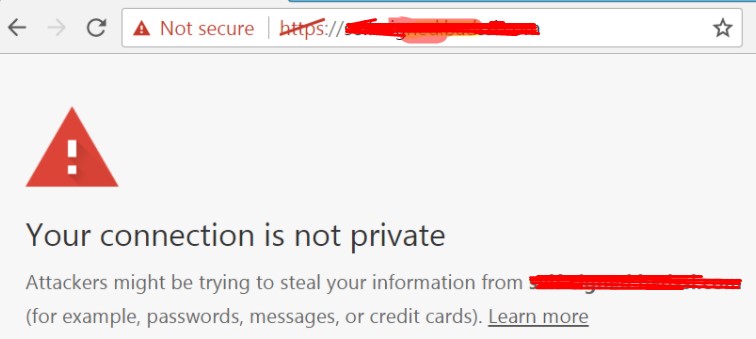
How can I renew it?
- b1
bhavana b Nov 11 2021
I usually use the command below:
sudo certbot renew --dry-runAfter running command above, you can check the status of SSL by using the command:
sudo systemctl status certbot.timerBelow is the result:
certbot.timer - Run certbot twice daily Loaded: loaded (/lib/systemd/system/certbot.timer; enabled; vendor preset: enabled) Active: active (waiting) since Tue 2021-02-09 21:38:50 UTC; 9 months 0 days ago Trigger: Thu 2021-11-11 09:24:49 UTC; 5h 20min left - N0
Nguyen Truong Giang Nov 11 2021
I found a solution very easily. You can run the command below on your Linux server:
letsencrypt --nginx renewAnd you can see the result as below:
The following certs were successfully renewed: /etc/letsencrypt/live/example.com/fullchain.pem (success) /etc/letsencrypt/live/img.example.com/fullchain.pem (success) The following certs could not be renewed: /etc/letsencrypt/live/example.com-0001/fullchain.pem (failure) /etc/letsencrypt/live/example.com/fullchain.pem (failure) - - - - - - - - - - - - - - - - - - - - - - - - - - - - - - - - - - - - - - - - 2 renew failure(s), 0 parse failure(s)Note: You have to wait after 10 mins and try to reload your domain on the browser and you can see SSL fixed.
- J0
Jair Rojas Garcia Nov 11 2021
For cerbot SSL, you can follow the syntax below:
certbot --force-renewal -d domain-name-1-here,domain-name-2-hereFor example:
certbot --force-renewal -d www.quizdeveloper.com,quizdeveloper.comI hope it helpful for you.
* Type maximum 2000 characters.
* All comments have to wait approved before display.
* Please polite comment and respect questions and answers of others.