GitHub remote: Support for password authentication was removed on August 13, 2021
Hello Guys, I have a private project in Asp.Net and store it on Github. Now I want to clone it into my local computer (Window 11). I'm using the command:
git clone https://github.com/BitcoinExample/Example1.git
And I'm typing username and password, but I got an error remote: Support for password authentication was removed on August 13, 2021. Please use a personal access token instead.
C:\Project\TestProject\Example1\Source>git clone https://github.com/BitcoinExample/Example1.git
Cloning into 'Example1'...
Username for 'https://github.com': demo909118
Password for 'https://demo909118@github.com':
remote: Support for password authentication was removed on August 13, 2021. Please use a personal access token instead.
remote: Please see https://github.blog/2020-12-15-token-authentication-requirements-for-git-operations/ for more information.
fatal: Authentication failed for 'https://github.com/BitcoinExample/Example1.git/'
How can I fix it?
Thank you a lot for any suggestions.
-
M0
Márcio De Assis Martins Mar 17 2022
You can follow the solution below:
Step 1. Gen token Github
From your GitHub account, go to Settings
=> click Developer Settings
=>click Personal Access Tokens
=> click Generate a personal access token
=> Fill in password to confirm access
=> Fill all items on the form and click Generate token button => Copy the generated TokenStep 2: Config for Window
Open Control Panel => User Accounts => Manage your credentials => Windows Credentials.
Find any item contain GitHub:
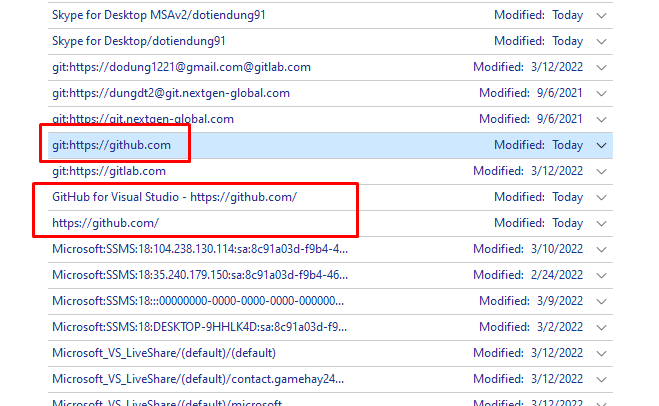
Click on it and select Edit and change your password with the token on step 1.
Step 3: Config in Linux
On Linux, after step 1 you can retry clone again and it will require a username & password. With password pls enter your token got from step 1.
I hope it helpful for you.
-
A0
Adham baquroun Mar 17 2022
I got the same issue in Windows 11. It's a private with high security. I have to enable two-factor authentication. Gen a new Github token is not working for me. I have to install Github Desktop and connect with Github and it worked for me.
After installed you can try the clone project again, you can see a popup authentication as below:

Click "Sign in with your browser" button and log in.

After the login is successful, you can clone the project into your local computer.
* Type maximum 2000 characters.
* All comments have to wait approved before display.
* Please polite comment and respect questions and answers of others.